Once I dove into CI, I joined Comprehensible Input groups on Facebook, attended a workshop and started following tons of blogs. I saw a lot of really cool ideas, activities and resources that were more geared toward spoken language teaching. I immediately start trying to brainstorm ways to modify it for ASL.
One of the activities that I absolutely loved was having students illustrate a comic book based off of a story or discussion from class. This is the genius idea of Mike Peto on his blog here. He encourages you to do one each week over the topics or stories discussed that week. You have the students all illustrate them and then you can pick the best ones to put in your library for “reading” materials. This, for obvious reasons, is something that ASL teachers have a lack of. There are very few comprehensible videos of ASL stories for beginning ASL learners to view for receptive practice. Many videos you find are either not comprehensible (way too complex and fast) or not very good ASL.
I finally decided to give this comic book activity a try and it was a success! The week prior to the assignment, we had discussed some of the December holidays during Calendar Talk. I shared the facts about dates and symbols and also some personal narratives about my own family traditions. See one of those class discussions here. At the end of the day, I did a “Video and Discuss” (I’ll explain this in a later blog) to create a narrative about the discussions.
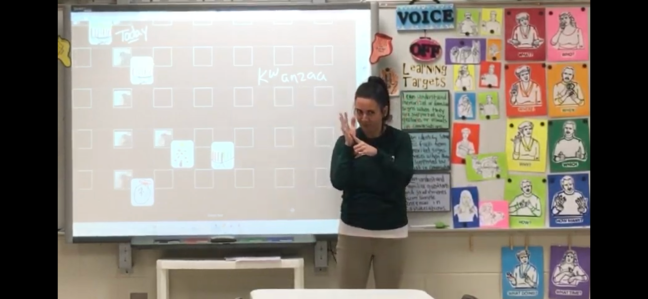
The next day, we watched the “Video and Discuss” and translated it. I answered questions about individual signs and had students identify some aspects of the grammar that they noticed. I could have done a quiz using this video or left it at that.
Next, I took the small clips of sentences that I had pieces together for the “Video and Discuss” and uploaded them into a folder in my Google drive. I took the links for each clip and turned them into QR codes using this website. I pasted the QR codes into a word document and made each 1 inch squares and printed them out. I cut each code and pasted it onto the individual sections of the comic book template. I made front and back copies to hand out to my students to illustrate.

I gave my students the assignment and explained that I wanted them to “read” through the whole book first to get an idea of how it was organized and to how they might want to illustrate each section of the book. It took my students 2 class periods to complete, but it definitely could have been assigned for homework to complete.
I had some that gave little effort, but overall I was happy with the results and some of them were beyond my expectations! I plan on saving the best ones and starting my own ASL library. Eventually, if I do this enough times, maybe I will be able to do free choice reading like many written languages do.
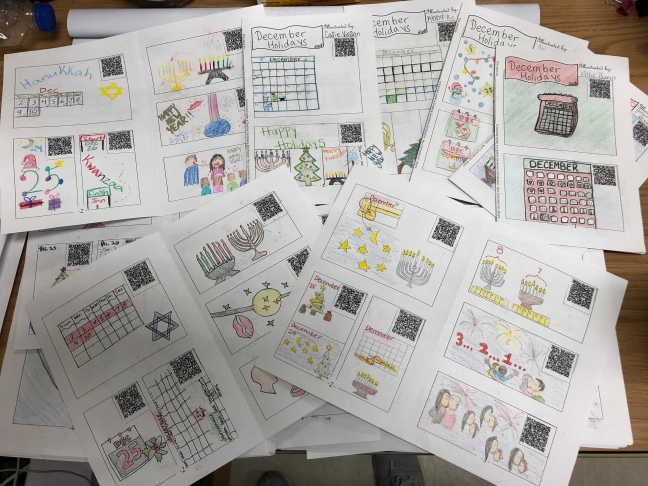
If interested in using some ready made comic book templates with QR codes already built in linked to videos of me, you can check them out here at my Teacher Pay Teacher site. It’s great for a sub day or an “off stage” day for you that still is giving them ASL input.

I love this so much! I am wanting to incorporate CI into my teaching next year. I was wondering if your video and discuss videos get posted anywhere for students to reference later? I know the point is for students to pick up the language in a more natural/organic way, but I didn’t know what kids do if they refer to these later (or if they’re absent) and/or have forgotten a sign or don’t understand something? Do you post videos of your class as well?
Also, I love your gifs calendar! My SMART Notebook will insert a gif, but it won’t load properly. What a great tool for your class!
LikeLiked by 1 person